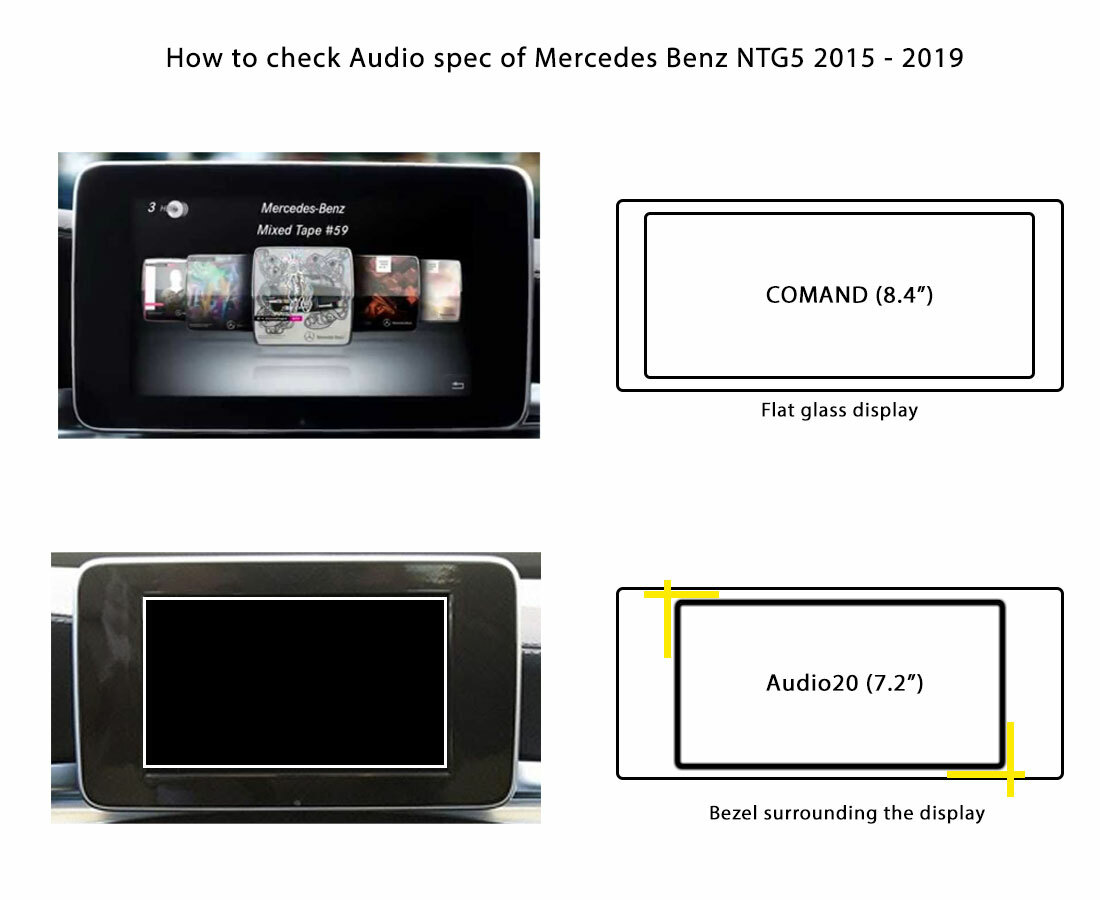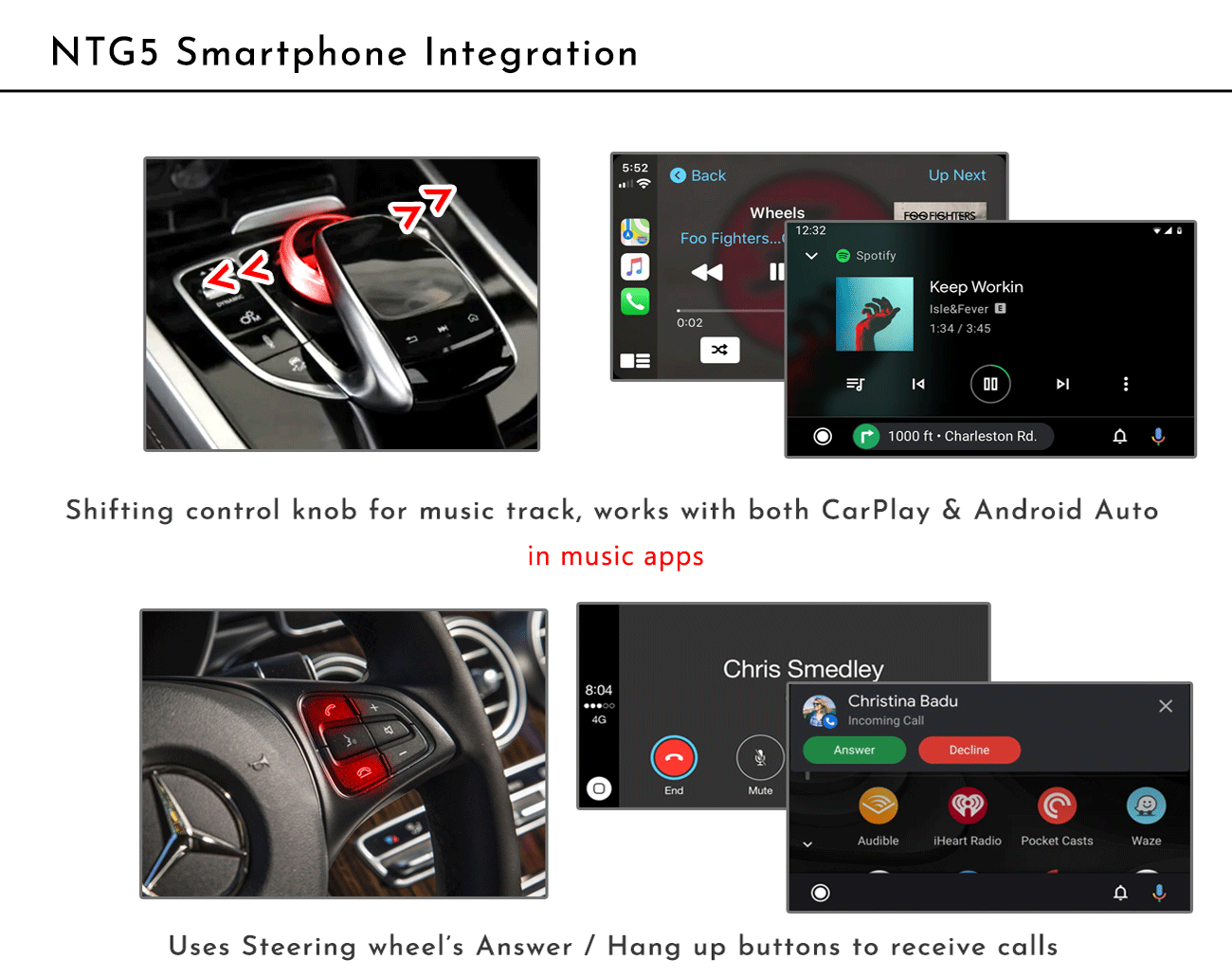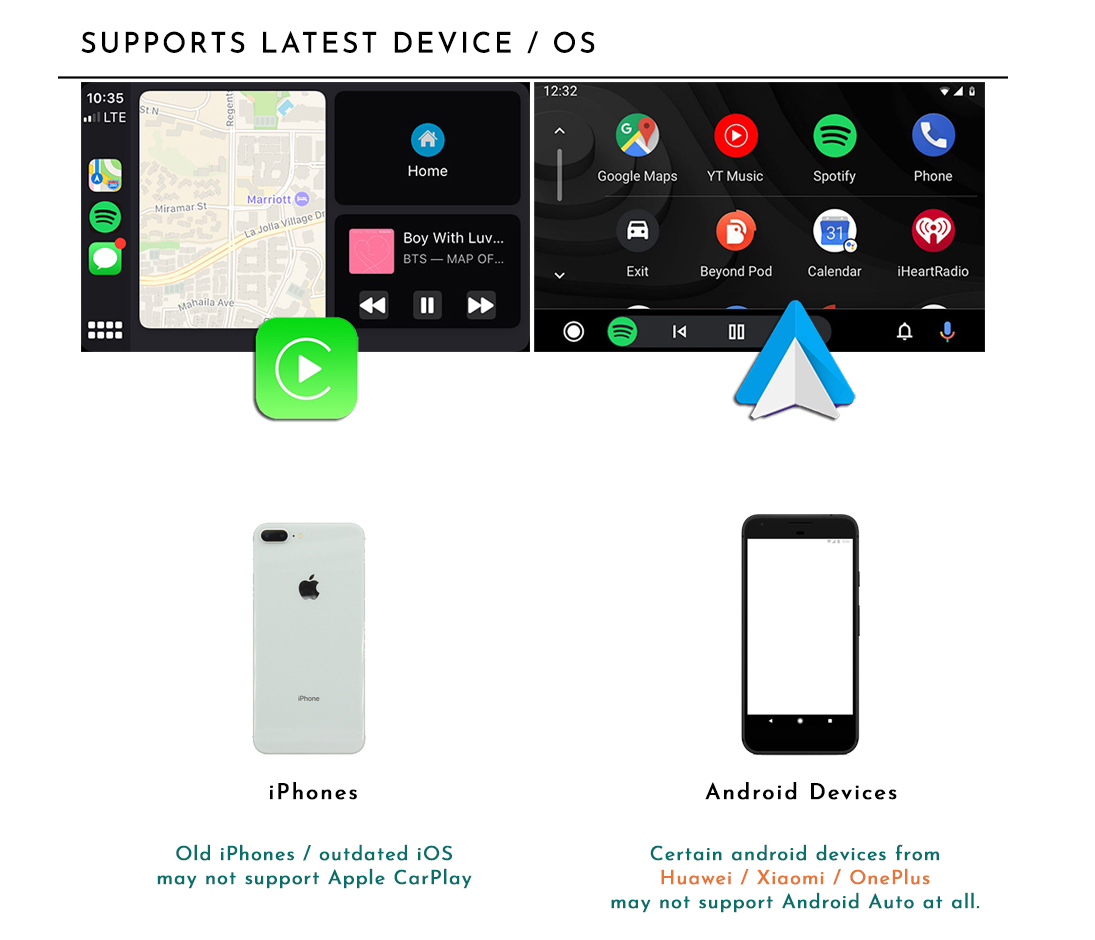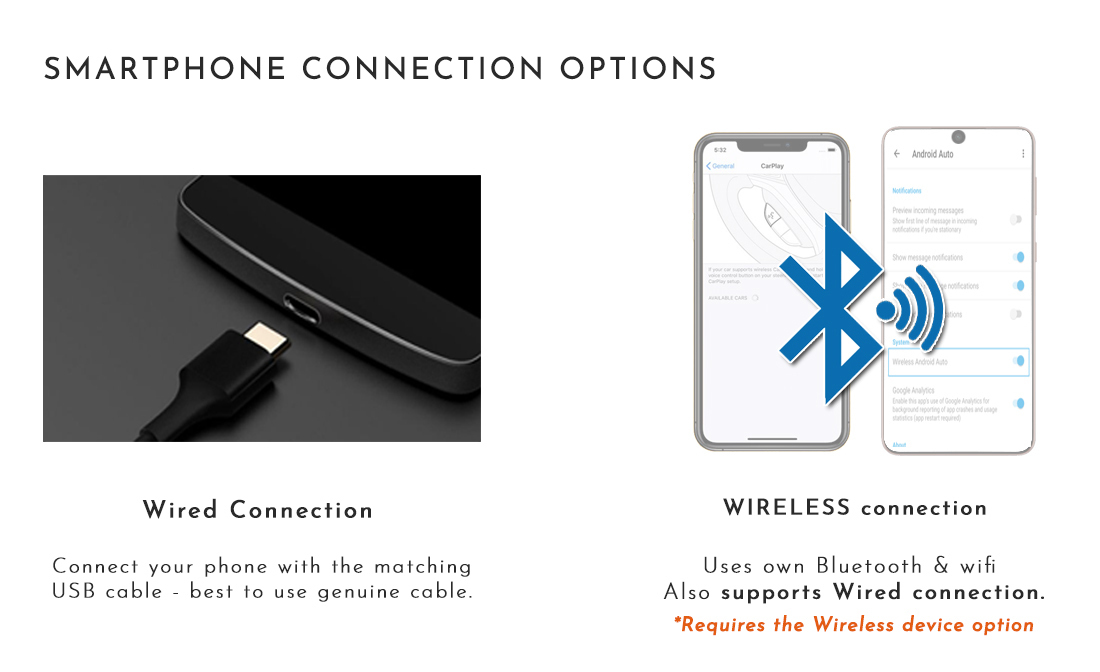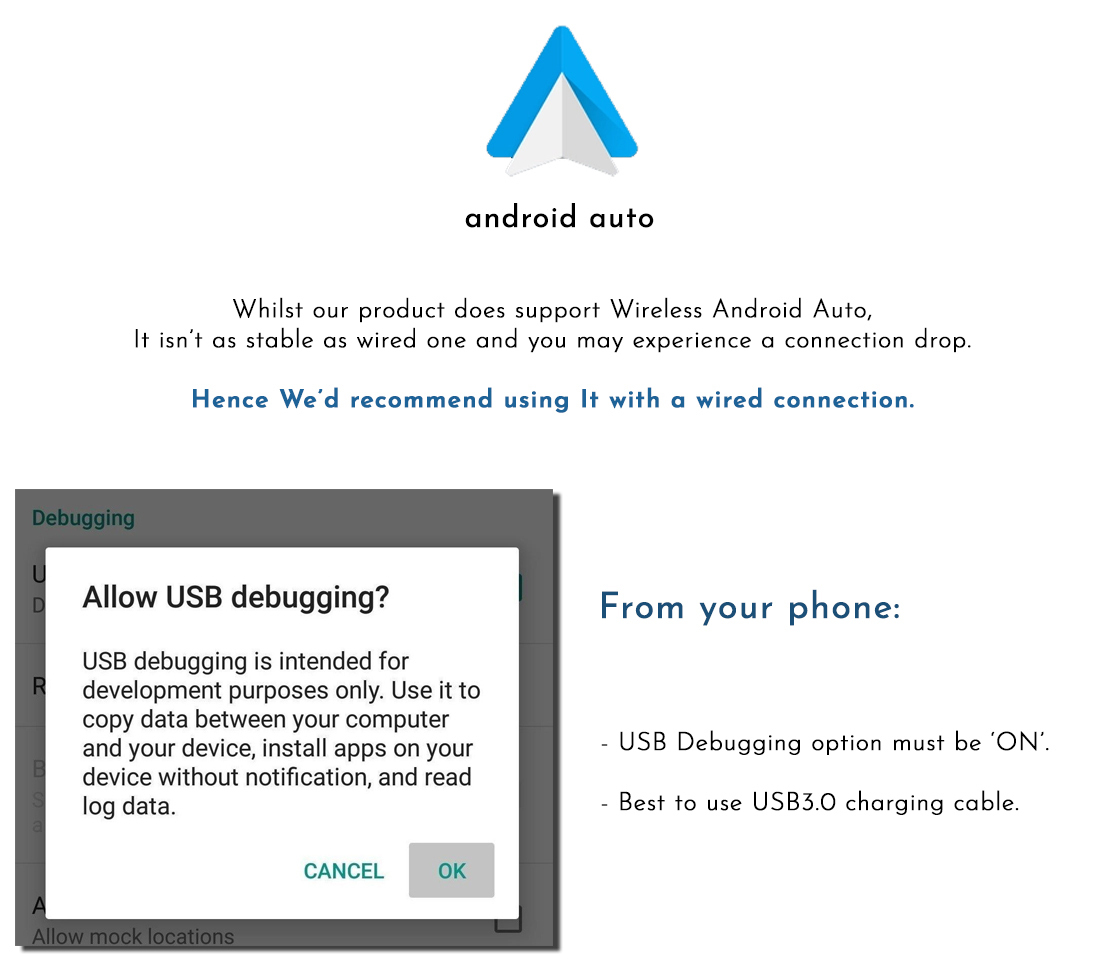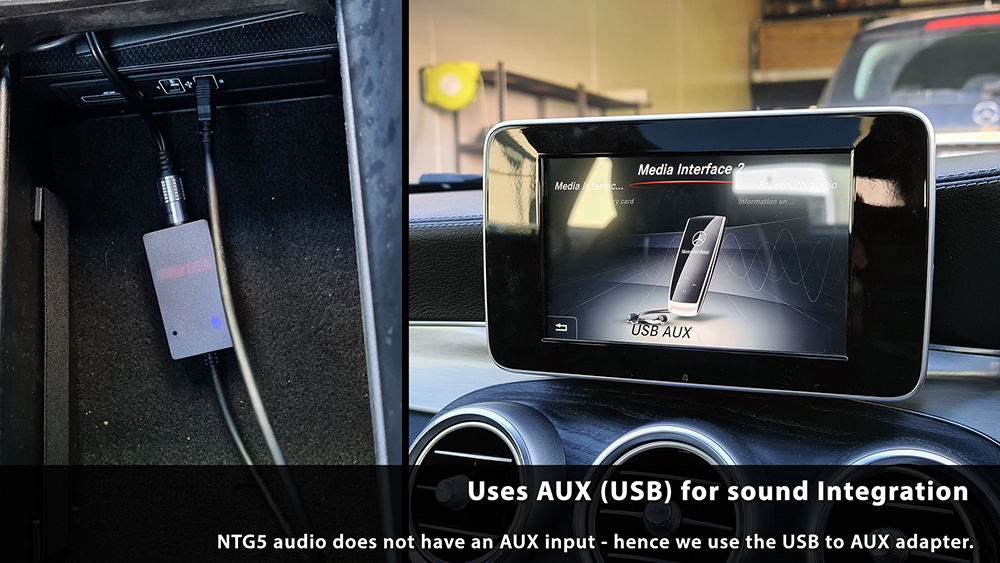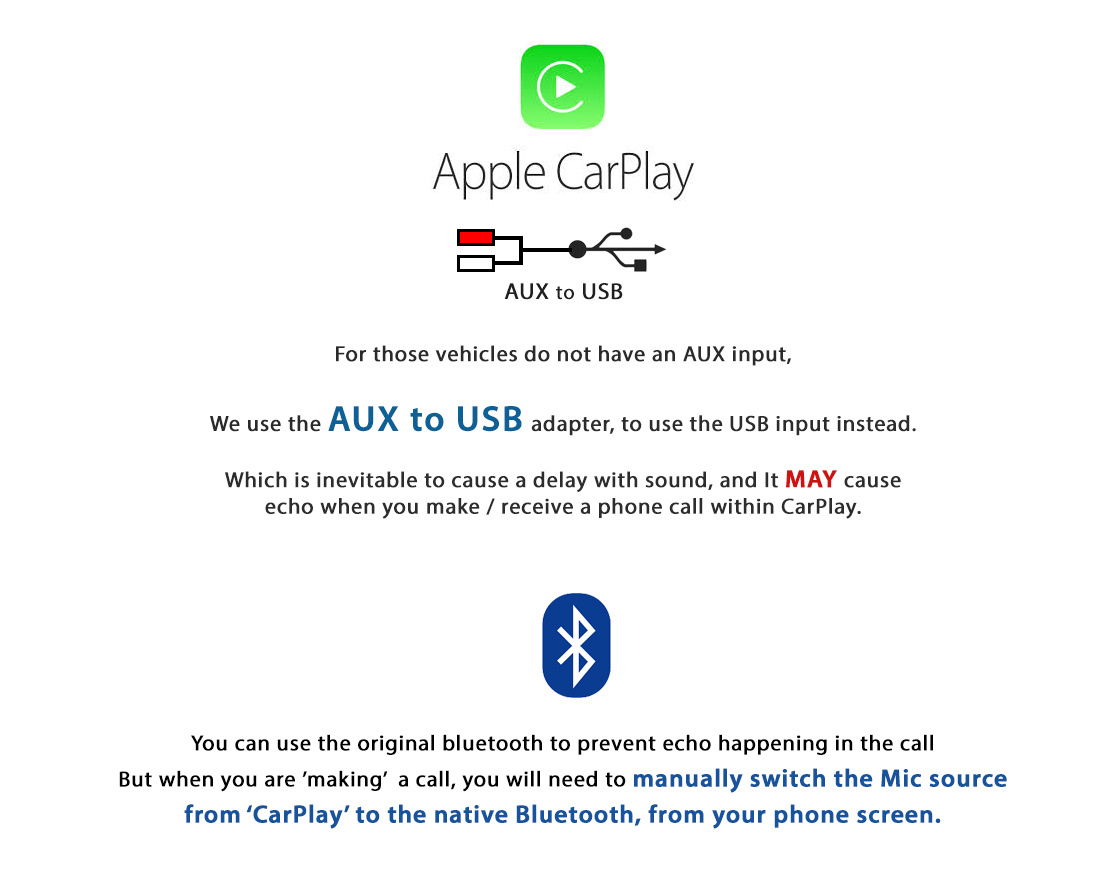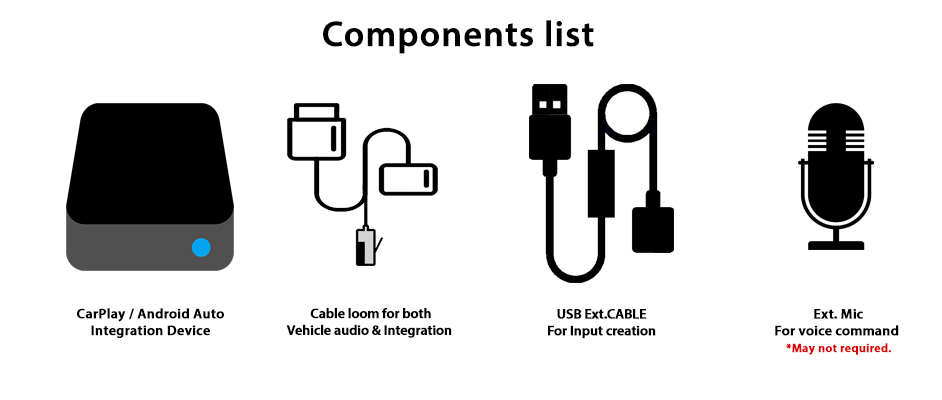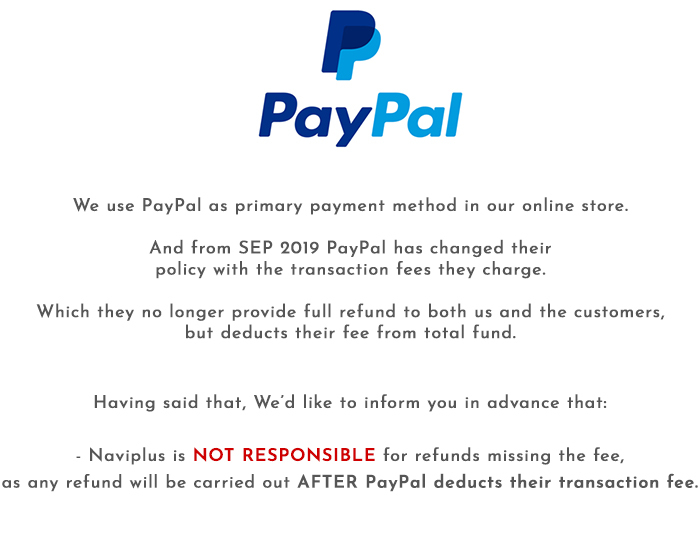Mercedes Benz W447 V-Class - Apple CarPlay & Android Auto Integration
Product Overview
Upgrade your Mercedes-Benz W447 V-Class with Apple CarPlay and Android Auto integration, designed for seamless compatibility with vehicles equipped with the Audio 20 or COMAND Multimedia Package. This integration allows you to enjoy smartphone features directly from your factory screen, including navigation, music streaming, messaging, and more.
Key Features
- Seamless Dial Control: Navigate your favorite apps using dial controls, ensuring a safe and responsive user experience.
- Flexible Wireless & Wired Connectivity: Choose between wireless and wired connections for CarPlay and Android Auto, offering convenient connectivity options based on your preference.
- Clear Audio Performance: The integration uses Mercedes-Benz Bluetooth media for high-quality sound with minimal delays, eliminating phone call echo and sound noise issues. No need for AUX or AUX-to-USB adapters.
- Quick Startup and Responsive System: Enjoy fast boot-up times and smooth app loading for uninterrupted access to your apps and features.
- Automatic Day/Night Mode: The display automatically adjusts brightness based on external lighting conditions, ensuring clear visibility in all environments.
- Enhanced Phone Call Integration: Make and receive calls with minimal echo, removing the need for manual phone selection adjustments for clear, hands-free communication.
Installation
Professional installation is recommended to ensure compatibility with the W447 V-Class audio system, guaranteeing smooth performance and ease of use. Installation includes setup, testing, and a demonstration of the features for user convenience.
Compatibility
Vehicle Model:
- Mercedes-Benz W447 V-Class
Audio System:
- Compatible with Audio 20 and COMAND Multimedia Package-equipped vehicles.
Please Note:
The BT audio mode provides better sound quality; however, due to the Mercedes-Benz Bluetooth algorithm, reading new messages and navigation voice guidance will only work when music is playing through Bluetooth audio mode
Introduction / reference video of Apple CarPlay Integration from Installation on W447
How to switch display between CarPlay / Android Auto and original MB audio
Push and hold of 'BACK' from control pad will switch display mode between CarPlay / Android Auto and MB audio.
SOUND Integration option #1:
Sound Playback in Android Auto & Apple CarPlay
An USB to AUX adapter comes with the kit, to plugged between car's USB Media input &
our product's AUX / RCA Audio out, not the phone itself.
Selecting audio to USB (will show as 'USBAUXMEDIA') source from MEDIA window, will allow sound to come through
Benz Sound system. (might have some back ground noise on high volume)
AUX ACTIVATION KIT FOR
COMAND PACKAGE & BURMESTER SOUND EQUIPPED VEHICLES
RCA Wire pins & OBD Activator kit for NTG5 COMAND
*Not compatible with Audio 20*
Simple Pin insert on original Quadlock harness, with OBD activation that takes less than 2 mins.
The AUX activation allows - as you can see - insertion of the physical Aux wires on top of activating the hidden 'original function' of COMAND system.
Hence this will provide far more superior sound for CarPlay & Android Auto than using the USB adapter of other aftermarket products.
For those vehicles with Idle Engine On / Off
The feature itself won't damage the headunit, however in terms of usage within CarPlay / Android Auto,
It will go through constant connect / disconnect of the phone and audio's sync
Which may result an error down the track, hence It's best to use without the Idle Engine function.
Refund, Warranty, and Replacement Policy:
Warranty: We provide a 12-month warranty for our products. To request a refund or warranty replacement,
please contact us within 7 days of receiving the system, including the reason for your request.
Replacement:
- If a replacement is necessary, please return the product to us at the buyer's expense.
- Upon receipt of the product, we will conduct testing and perform a firmware update if required. This process may take up to 1-2 days.
- After confirming the update or replacement, we will dispatch the new system back to you at our cost.
- We conduct pre-testing before dispatch to minimize issues.
For the Refund / Return:
|
Condition / Duration & Restock fee
|
1 - 7 Days | 14 - 30 Days | Over 30 Days |
| Product Not Opened / Not Used | Full refund minus shipping and 3% handling costs | Up to 10% of restock fee depends on condition | Returns are not accepted |
| Product that has been installed* (Product warranty still applies) |
Up to 20% of restock fee, depends on condition. |
Refund requests are not accepted, but warranty service is provided |
Returns are not accepted |
Additional Notes:
- Upon receiving the returned product, we will test it to determine if it has been used by checking for stored car data signals.
- Refunds are based strictly on the product price; we do not provide refunds for shipping, installation labor, or other related costs.
Please ensure that all returns and refund requests comply with these policies to facilitate a smooth process